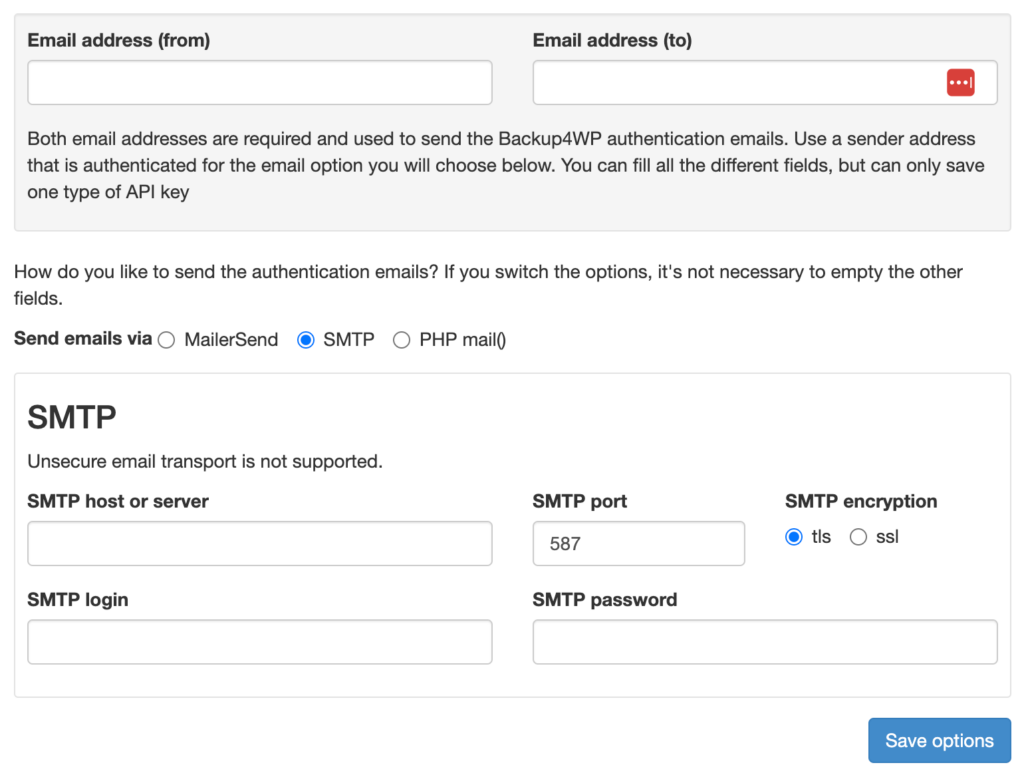We tried to keep the installation of Backup4WP as simple as possible. There are different ways to install the WordPress backup tool:
Using Composer (via the console)
If you use Composer for application development, this installation method is for you. Just use the following command inside the public HTML directory from your WordPress website:
composer create-project finalwebsites/backup4wp mybackupContinue via your website: https://domain.com/mybackup (or any other directory you have used during installation)
With the Backup4WP installer plugin
Maybe the most comfortable way is using our installer plugin. Just download and install the plugin. Enter the application directory and the plugin will install the Backup4WP tool on your website.
Finish the installation via https://domain.com/mybackup (or any other name you’ve entered during the plugin installation)
Upload via SFTP
If you don’t like to use Composer, it’s always possible to
- Download the zip file (from the latest release)
- Extract the zip file on your own PC
- Upload the files via sFTP to the public folder
- Optionally rename the “mybackup” directory
Continue via your website: https://domain.com/mybackup
Installation via ManageWP (using the Snippets function)
Do you use ManageWP to manage all your website like we do? In that case the installation is very easy. Just add the following code snippet to the “Snippet” section in ManageWP and hit the “Run” button.
<?php
$dir = dirname(dirname(dirname(__DIR__))).'/mybackup';
if (file_exists($dir)) {
echo 'A "mybackup" directory already exists!';
} else {
exec('composer -V', $output);
if (substr($output[0], 0, 8) == 'Composer') {
exec('composer create-project finalwebsites/backup4wp mybackup'); // you can use a different directory name (instead of "mybackup")
echo 'Downloaded and installed Backup4WP using Composer';
} else {
echo 'Composer isn't supported by your web host.';
}
}Continue via your website: https://domain.com/mybackup
Configuration
There is only one option you need to configure: Who can allowed to access the Backup4WP application. Click on the “Options” menu item.
If your hosting based on Apache? Than it’s possible to limit access to the Backup4WP directory by IP addresses or login/password. The function below will create the necessary files for one IP address or login/password combination. If you like to add more, please access the files via sFTP. There are several online htpasswd generators which create new login/password combinations.
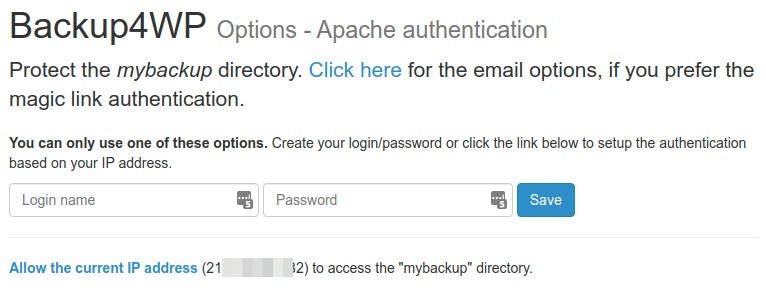
If you don’t like (or can’t) use Apache authentication, it’s possible to access the tool via a magic link. To enable this option you need a SMTP login or a MailerSend API key. If you already use plugins like WP Mail SMTP or MailerSend SMTP, Backup4WP can detect your email settings and shows them in the screen below.
Do you have any issues during the installation? Please post them here.